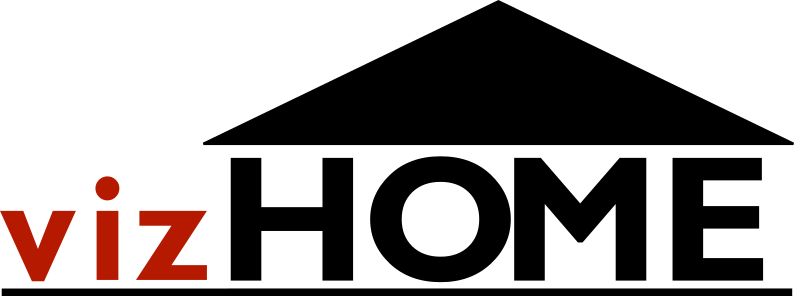Segmentation Data Background
During the vizHOME project, objects were manually segmented for purposes of running different portions of the study. As a potential sample use case, this information could be used to test against automatic segmentation algorithms to determine "correctness" of the automatic segmentation. The types of objects that were segmented include:
Segmentation Data Format
The segmentation data is provided in a text file, where each line is a separate object within the home that has been segmented.
Each line of segmentation data is provided in the following format:
<name of object><single space><16 floating point numbers separated by 2 spaces>
The 16 floating point numbers represent a transformation that defines an oriented bounding box that surrounds a single object in the home. The identity matrix would represent a 1 meter x 1 meter x 1 meter box whose center point is 0,0,0 in 3D space.
Sample code for Parsing Segmentation Data
The following code provides an example in C# Unity3D for parsing and creating bounding boxes for each object in the segmentation data under a parent Unity game object:
using System.Collections;
using System.Collections.Generic;
using System.IO;
using System;
using UnityEngine;
public class LoadBoundingBoxes : MonoBehaviour {
public string fileName;
public GameObject boundingBoxPrefab;
// Use this for initialization
void Start () {
}
// Update is called once per frame
void Update () {
}
[ContextMenu("LoadFile")]
void LoadData()
{
if (fileName.Length > 0)
{
StreamReader reader = new StreamReader(fileName);
string line;
while ((line = reader.ReadLine()) != null)
{
string name;
string[] ss = line.Split(
new[] { " " },
StringSplitOptions.RemoveEmptyEntries
);
//Debug.Log(ss.Length);
name = ss[0];
Vector3 pos = new Vector3(
(float)double.Parse(ss[13]),
(float)double.Parse(ss[15]),
(float)-double.Parse(ss[14])
);
GameObject bounds = Instantiate(
boundingBoxPrefab,
pos,
UnityEngine.Quaternion.identity,
gameObject.transform
);
Vector3 xScale = new Vector3(
(float)double.Parse(ss[1]),
(float)double.Parse(ss[2]),
(float)double.Parse(ss[3])
);
Vector3 zScale = new Vector3(
(float)double.Parse(ss[5]),
(float)double.Parse(ss[6]),
(float)double.Parse(ss[7])
);
Vector3 yScale = new Vector3(
(float)double.Parse(ss[9]),
(float)double.Parse(ss[10]),
(float)double.Parse(ss[11])
);
bounds.transform.localScale = new Vector3(
xScale.magnitude,
zScale.magnitude,
yScale.magnitude
);
Vector3 xA = xScale.normalized;
Vector3 yA = yScale.normalized;
Vector3 zA = zScale.normalized;
Vector4 xAxis = new Vector4(xA.x, yA.x, zA.x, 0f);
Vector4 yAxis = new Vector4(xA.y, yA.y, zA.y, 0f);
Vector4 zAxis = new Vector4(xA.z, yA.z, zA.z, 0f);
Vector4 wAxis = new Vector4(1f, 1f, 1f, 0f);
Matrix4x4 m = new Matrix4x4(xAxis, yAxis, zAxis, wAxis);
bounds.transform.rotation = m.rotation;
bounds.name = name;
}
}
}
}